Jcow Documentation>>
Select a new language and submit
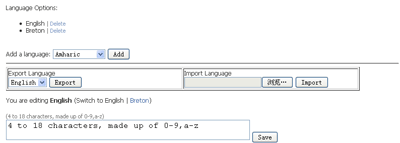
If you have added a language, there should be translating boxes.
There is also a notification info "You are editing YOUR_LANGUAGE"
Find the
Change the 'en' to the language code that you want to set default.
Note: You must have added that language before you set default.
Here is the language code map:
Change the Language of your network
Add New language options to your Network
Go to Admin cp -> TranslateSelect a new language and submit
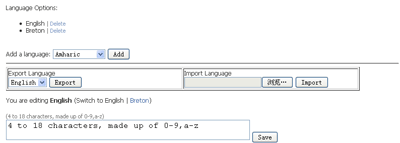
Translate a language
Go to Admin cp -> TranslateIf you have added a language, there should be translating boxes.
There is also a notification info "You are editing YOUR_LANGUAGE"
Set default language
Open your "/my/config.php" with a text editorFind the
'default_lang' => 'en'
Change the 'en' to the language code that you want to set default.
Note: You must have added that language before you set default.
Here is the language code map:
'am' : 'Amharic' 'ar' : 'Arabic' 'be' : 'Belarusian' 'bg' : 'Bulgarian' 'br' : 'Breton' 'ca' : 'Catalan' 'ch' : 'Chamorro' 'zh' : 'Chinese' 'cs' : 'Czech' 'cy' : 'Welsh' 'da' : 'Danish' 'de' : 'German' 'el' : 'Greek' 'en' : 'English' 'eo' : 'Esperanto' 'es' : 'Spanish' 'et' : 'Estonian' 'eu' : 'Basque' 'fa' : 'Farsi' 'fi' : 'Finnish' 'fr' : 'French' 'ga' : 'Irish' 'gl' : 'Galician' 'gu' : 'Gujarati' 'he' : 'Hebrew' 'hi' : 'Hindi' 'hr' : 'Croatian' 'hu' : 'Hungarian' 'ia' : 'Interlingua' 'id' : 'Indonesian' 'it' : 'Italian' 'ja' : 'Japanese' 'ka' : 'Georgian' 'ko' : 'Korean' 'kw' : 'Cornish' 'la' : 'Latin' 'lt' : 'Lithuanian' 'mg' : 'Malagasy' 'ne' : 'Nepali' 'nl' : 'Dutch' 'no' : 'Norwegian' 'pl' : 'Polish' 'pt' : 'Portuguese' 'ro' : 'Romanian' 'ru' : 'Russian' 'sa' : 'Sanskrit' 'sk' : 'Slovak' 'sl' : 'Slovenian' 'so' : 'Somali' 'sq' : 'Albanian' 'sr' : 'Serbian' 'sv' : 'Swedish' 'ta' : 'Tamil' 'tr' : 'Turkish' 'uk' : 'Ukrainian' 'vi' : 'Vietnamese' 'wa' : 'Walloon'
