Jcow Documentation>>
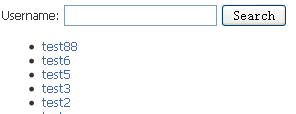
There is a search box above the listings. You can type part of a username for searching.
Example, if you are searching testuser, you can just type test
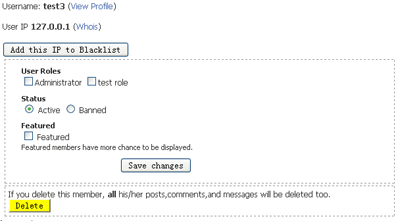
If a member was Banned, he/she can not login to your network any more, but his/her posts will still remain on the site.
If you really want to delete a member, click the "Delete" button on the form.
Manage your members
Find a member
Go to "Administrator" -> "Members", you will see the member listings.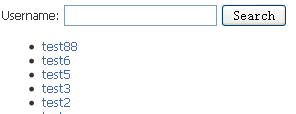
There is a search box above the listings. You can type part of a username for searching.
Example, if you are searching testuser, you can just type test
Edit a member
By clicking an username, you can see a form of editing that member.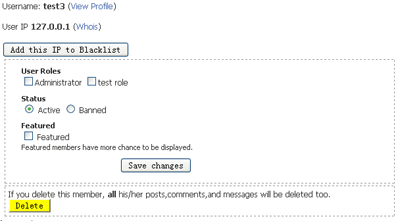
If a member was Banned, he/she can not login to your network any more, but his/her posts will still remain on the site.
Delete a member
Be careful to use this function. If a member was deleted, all his/her stuff(profile,blogs,photos,comments,etc..) will be deleted from your network.If you really want to delete a member, click the "Delete" button on the form.
