Jcow Documentation>>
You also need to register a Google API key (it's free): https://developers.google.com/maps/documentation/javascript/get-api-key
Back to Top
Download and install Node.js. On installation you should be able to invoke node and npm on your command line. (Optional) Download and install a git client, if you don't already have one. Following installation, you should be able to invoke git on your command line. The CLI uses it to download assets when they are referenced using a url to a git repo. Install the cordova module using npm utility of Node.js. The cordova module will automatically be downloaded by the npm utility.
on OS X and Linux:
on Windows:
Create your app
Change the "example.hello" and "HelloWorld" to any name you want.
Test your app
Now you should see the emulate
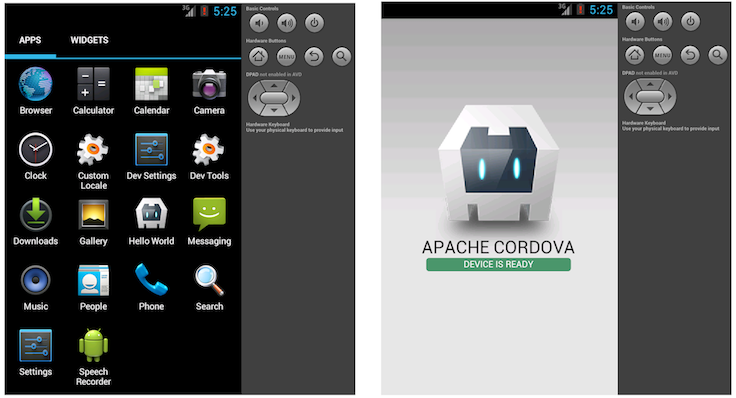 Back to Top
Back to Top
Open the "www/index.html" with a text editor, and find these lines:
Change the two value to your own.
Now you should be able to test your app from any web browser by open the index.html directly.Back to Top
Back to Top
Create your Jcow Mobile App
- Before starting
- Create a clean Cordova project
- Import Jcow mobile to your project
- Submit your app to App Store and Google Play
Before starting
Before make app, you must make sure your Jcow website is already running.You also need to register a Google API key (it's free): https://developers.google.com/maps/documentation/javascript/get-api-key
Create a clean Cordova project
Install CordovaDownload and install Node.js. On installation you should be able to invoke node and npm on your command line. (Optional) Download and install a git client, if you don't already have one. Following installation, you should be able to invoke git on your command line. The CLI uses it to download assets when they are referenced using a url to a git repo. Install the cordova module using npm utility of Node.js. The cordova module will automatically be downloaded by the npm utility.
on OS X and Linux:
$ sudo npm install -g cordova
C:\>npm install -g cordova
Create your app
$ cordova create hello com.example.hello HelloWorld
$ cd hello $ cordova platform add ios --save $ cordova platform add android --save
Test your app
$ cordova emulate android
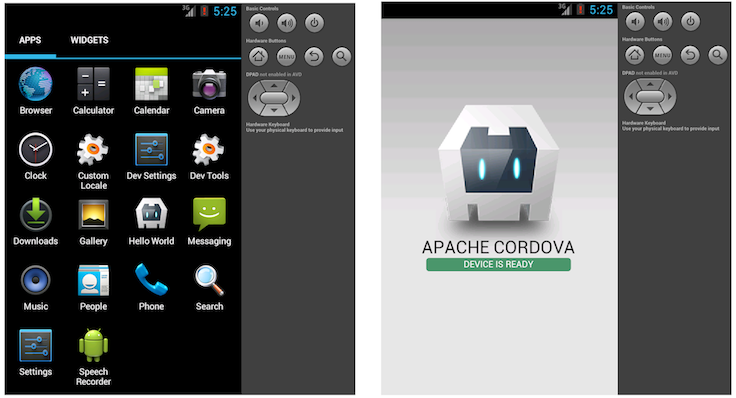
Import Jcow mobile to your project
Unzip your Jcow Ultimate package, in the folder "mobile" you can find two folders named "merges" and "www". Copy "merges" and "www" to your project folder "hello".("www" will replace the old one).Open the "www/index.html" with a text editor, and find these lines:
$baseurl = 'YOUR WEB SITE DOMAIN'; $google_api_key = 'Google Api Key';
Now you should be able to test your app from any web browser by open the index.html directly.
